How To Recover Facebook Account!
How To Recover Facebook Account
Facebook account has hacked and someone’s keep posting anonymous feed on your facebook Facebook have its own process to recover your account, but its need that you have access the register email or a phone number associated with the account.
Block malicious hacker steal your Facebook account. Steps how you can recover it.
Step
1
Go to Facebook page of your lost account, and click
on the 3 dots next to the “Message” option and then select “Report”.
Step
2
In 4 options, select
the third one: “Recover or close this account”.
Step
3
In the following menu,
choose “Recover your account”.
Step
4
On the next page,
Facebook will ask you for an email or phone number where they can send you an verification
code. The email address is the one you’ve used to create the account.
Step
5
If you used the email
or phone option, you will get a message with a verification code.
Type authentication
code in Facebook’s recovery form.
Step
6
After you’ve entered
this code, Facebook will ask to create a new password.
Step
7
Once you’re done setting up your password, facebook
will asked if you want to be remotely
logged out of all devices.
Its very useful
feature, since even though you reset your password and restore your account,
the malicious hacker is still logged into your account and can continue to post
from it.
We suggest you click
the “Log out of other devices” option.
And that’s it! BB
More View - https://sites.google.com/view/facevookbbpasswor?pli=1
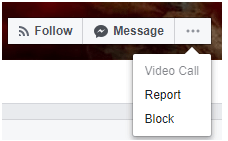









Comments
Post a Comment