How To Recover Deleted Gmail ?
Its very frustrating when you want to open the email, and instead of doing so, you delete it. It could be very stressful and you may think that the email is gone for good. But, Gmail is the good email service and Google will do everything to secure the users in every possible way. And in accordance with that, there are several ways to get your emails recover. This guide will show you how to retrieve deleted emails in Gmail.
Some Time its happen when your all the trash folder or emails are deleted by its own in that situation Gmail or google also provide and opportunity to recover email you need to simply fill a form which help to recover Gmail on that form need to set a time period from &to date it will recover all the all email even if those email are in trash, spam and primary box hope it will help you.
Gmail recovery Brad Cooper.
How To Recover Deleted Emails In Gmail
When you delete the mail, it automatically move to “Trash” folder.
On the left side of the Gmail page, you will get “Trash” folder on the list. Click on it and all deleted emails from the last 30 days will be appear.
If you remember any keyword that you think your email may contain, click on the search bar at the top of the screen, type these keywords and press Enter.
On the list that appears, find your email, open it, and move it to the inbox with a button above the email. You can do the same action by pressing on trash icon in the email that you found, and when email is opened, click on “x” next to the “Trash” label.
Gmail recovery Brad Cooper.
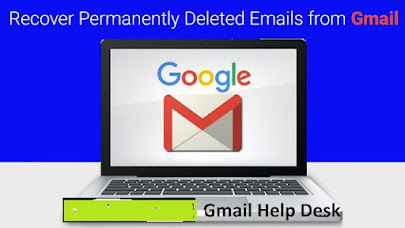


Comments
Post a Comment